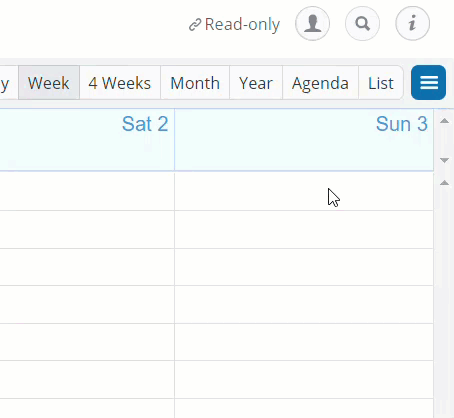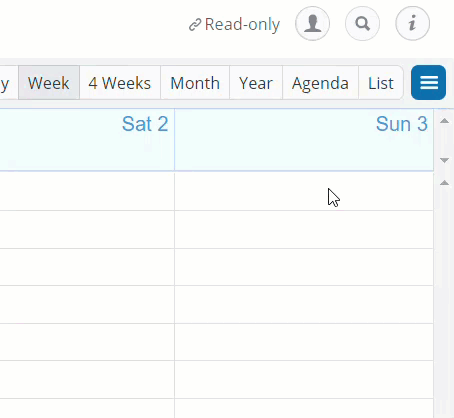Subscribing to the PSYC event iCalendar feed gives you a read-only copy of our calendar on your mobile device or computer. This allows you to easily keep up to date with upcoming PSYC events without having to manually check the calendar.
Start by getting the link to our iCalendar feed
- Go to the PSYC Event calendar on our web page.
- Click the blue menu button in the top right corner of your calendar.
- Select Preferences > iCalendar Feeds:
- Go to the Menu > Preferences > iCalendar Feeds to get iCalendar feed link.\
- A list of sub-calendars will open with an iCalendar feed link for each one. At the bottom of the list is an iCalendar feed link for all sub-calendars.
- Copy the calendar link you wish you use.
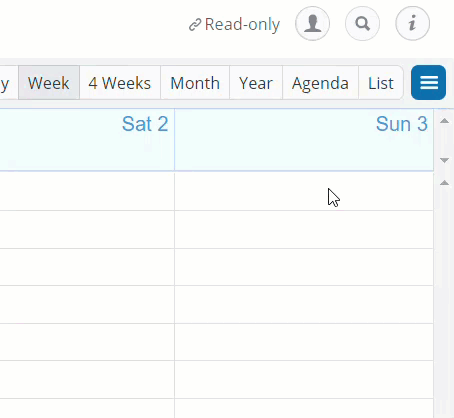
Add the iCalendar Feed to other calendar applications
Each calendar application is a bit different. We do our best to keep this section updated with accurate instructions, but your experience may vary.
For specific help, tap the appropriate toggle arrow below.
Apple iCal (Mac)
Apple iPad / iPhone
Google Calendar
Outlook (with Exchange)